Having electronic devices and access to the internet has become a way of life for adults and children alike. Many parents rely on tablets and smartphones to keep their kids’ attention while working or doing other errands. However, having access to so much information comes at a hefty price tag, so you must kid-proof these devices to keep them safe. Additionally, preventing component obsolescence is essential to ensure that these devices remain functional and up-to-date for as long as possible.
While the internet is full of good things for your children to see, it’s also full of things they have no business viewing. You must be proactive with the limitations on these devices, as it’s better to set firm boundaries from the start. As soon as your child gets a new device, you should impose restrictions to keep them from getting on sites that aren’t kid-friendly.
Eight Proven Ways to Kid-Proof Your Electronic Devices
Many kids use these devices to socialize these days, as children prefer playing video games to spending time in the great outdoors. However, many kids are developing poor social skills, which can increase loneliness. Not only do you want to protect the device you invested in, but you also want to protect your child.
Here are some ways to make your child’s access to the internet more kid-friendly, which brings you peace of mind.
1. Set Challenging Passwords to Kid-Proof Your Smart Devices
Passwords not only keep your child out of specific areas on the web but also protects any credit cards or other accounts on there. While your child may have their phone, they probably are linked to some of your accounts, which can be a recipe for disaster. Before your child can purchase, download an app, or do anything, they must enter a code.
The beauty of this kid-proof hack is that if they don’t have the code, they must bring the phone to you to override this restriction. Now, when creating passcodes, you want to make sure it’s something that will not be easily guessed. Don’t use any personal information.
Some find that using sentences is best, as it’s nearly impossible for your child or a hacker to figure out. When you set passwords on their phones, you know everything they’re doing online. Plus, you get to control what they can and cannot download. Once you go to the lengths to set up these secret words, make sure that you don’t give it to your child when you’re too busy to override something.
2. Turn Off Buying Opportunities
If a child can buy something, they may not grasp the severity of placing bids on eBay or buying a cart full of goodies on Amazon. Some kids will do it accidentally, while others make their purchases intentionally. However, you will pay the price as they rack up large bills you’re obligated to pay.
Thankfully, there’s a simple solution to preventing such blunders. If you go into your child’s phone settings, there’s an option to turn off purchases under the “Options” menu. Suppose your child uses an Android device. Then you can access the settings section under the Google Play store to turn off this ability.
If your child is using an Apple device, the “User Controls” section will allow you to program a code to enter before making any purchases. If your child logs into a Microsoft account for gaming, you can turn off all permissions for investments under the family settings. Sure, it’s a pain to go in and make all these setting changes but making the device kid-proof can save you and them.
3. Sign Out of Shopping Accounts
It’s only natural that parents stay signed into their accounts to make purchases more straightforward. However, this also makes it easier for your child to get into. Make sure that you sign out after you make any purchases, and don’t keep your log-in information saved on your device either, primarily if your child regularly uses it.
Those one-click services that recognize your device are excellent for adults, but it’s not so good if you have children accessing your accounts. Your child may be tapping away and not even realize what they’re doing, but you will recognize it once some mysterious package arrives or an unauthorized charge appears.
4. Start to Kid-Proof by Setting Firm Guidelines
Since you’re the one that paid for these devices, you set the rules. According to an article on Best Mom Choices, they suggest making rules such as:
- Setting time restraints
- Only allowing limited hours on technology
- Never roughhouse or leave the device on the floor
- No technology at the table
- Don’t let the child’s device consume every moment of time
According to this article, a child under the age of nine who is regular on a device has an increased chance of developing addictions. There are particular guidelines set by the Center for Parenting Education for internet use and your child. In fact, this agency suggests the following:
- Under 2: No internet use
- 2-10: One hour each day of supervised usage.
- 11-18: Up to two hours each day. Only after chores and homework are completed.
Sadly, most children spend up to 44 percent of their time on these devices, per this article. So, if your kid is spending more than two hours a day, you’re fueling a possible addiction problem. If your child is acting out and having behavior issues, it could link to spending too much time on their devices.
5. Use Protection Apps to Kid-Proof Devices
The good news for worried parents is that many apps can help you monitor your child’s whereabouts on the internet, and they will allow you to set boundaries. One such app, MM Guardian, is among the top. You can get the app for free. However, you need to pay a subscription fee of $4.99 a month for more in-depth coverage.
An app displays on both the parent and child’s phone to see and control things. You’ll get real-time messages that warn you when inappropriate words are used, or the child visits improper sites. You can customize the restrictions based on age and your personal preferences.
You can disable the phone for only emergency calls, should they get into trouble when they are away from you. It’s an effective way to keep your kid’s internet safety and ensure that you know what’s going on in their web life.
6. Put Everything in a Case
While this is more about protecting your investment than keeping the kids safe, it’s wise to have all devices in a shock-absorbing case. Should the device fall to the ground, these cases will protect them from cracking or becoming damaged.
Kids will drop smartphones and tablets more times than you can count, and a protection case will be under $30 in most instances. It’s a small price to pay for peace of mind.
7. Deactivate the Power Down Ability
This tip is more for parents who have younger children who are fascinated with pushing buttons or playing with things they shouldn’t touch. Your kids can quickly turn off your computer or power down your device, and you might not have your work saved. To avoid any issue, you can reprogram your power options under the control panel section of your computer.
Should little fingers feel inclined to turn off your tower, it won’t do anything when you select the function of your buttons. You can set that power button to do nothing so that if your child does get their hands near it, it’s not going to turn it off. You can also use an app to help you with this, especially with Apple devices. Using Power Block, you can program your system to be childproof.
8. Use Screen Protectors
The screen on your child’s device is the most vulnerable to damage. Putting a screen protector on this expensive electronic is wise. Should your child drop, scratch, or bust the screen area, many devices are more costly to repair than replace. However, an inexpensive screen protector should do the trick.
Final Thoughts on Learning How to Kid-Proof Electronic Devices
Trying to kid-proof electronic devices can be quite a challenge, especially if you have a child that knows how to override all the restrictions. However, these protocols are signs of effective parenting and keeping your child and their devices safe. Having computers and smartphones, as well as tablets, are all part of raising kids these days.
Your child can learn new things, connect with people near and far, as well as give you a few minutes of peace during the day. However, there’s much that they can get into that isn’t so good for them. Kid-proofing their device is not only essential, but it’s a sign of good parenting.
There’s so much good on these devices, but children are naive, and predators play into their innocence. According to the Child Advocacy Center, the dangers of the internet have increased, and human trafficking is now the fastest-growing criminal enterprise worldwide. While you think these things could never happen to your children, are they protected enough to ensure they won’t?
Most parents wouldn’t let their kids touch a hot stove because they know it’s dangerous. So why would they let use an unprotected smart device? Whether you paid $100 or $1,000 for their device, you need to have safety measures in place to protect your investment and your child. Plus, spending too much time on these devices can impact their mental health, and this is just another way that you can help protect your child.



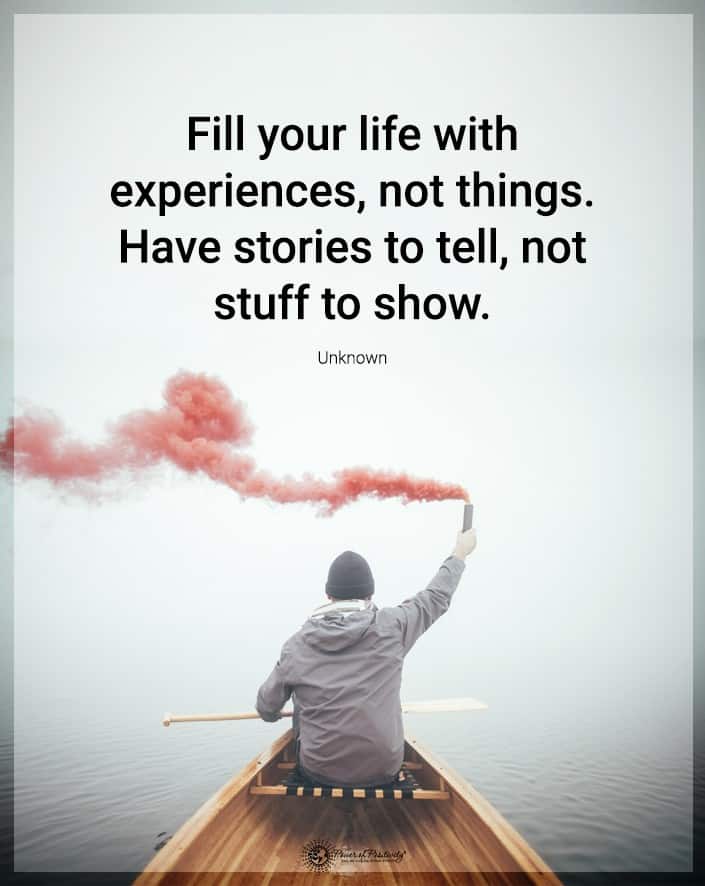

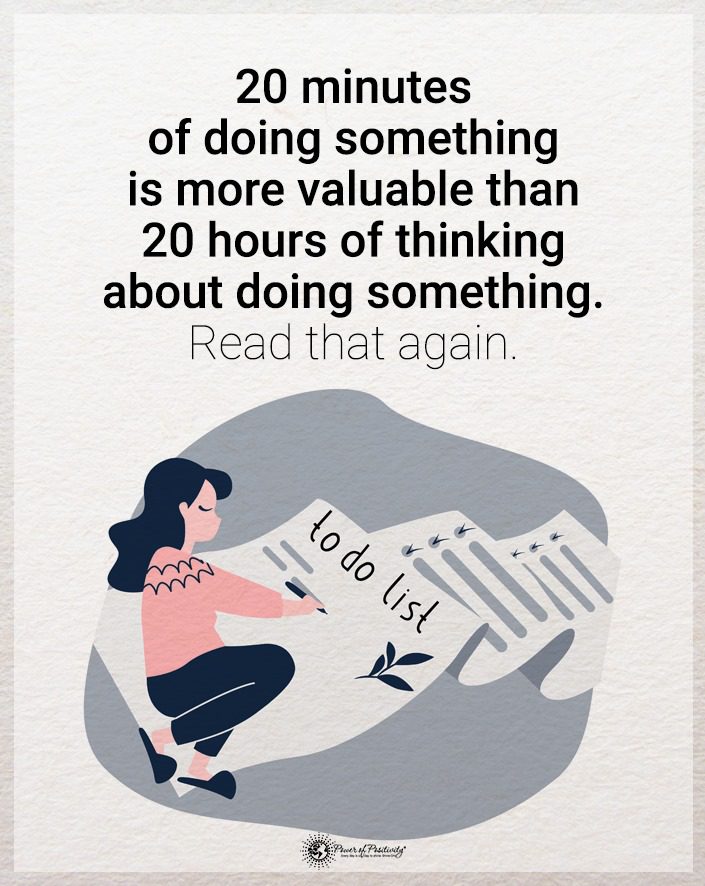
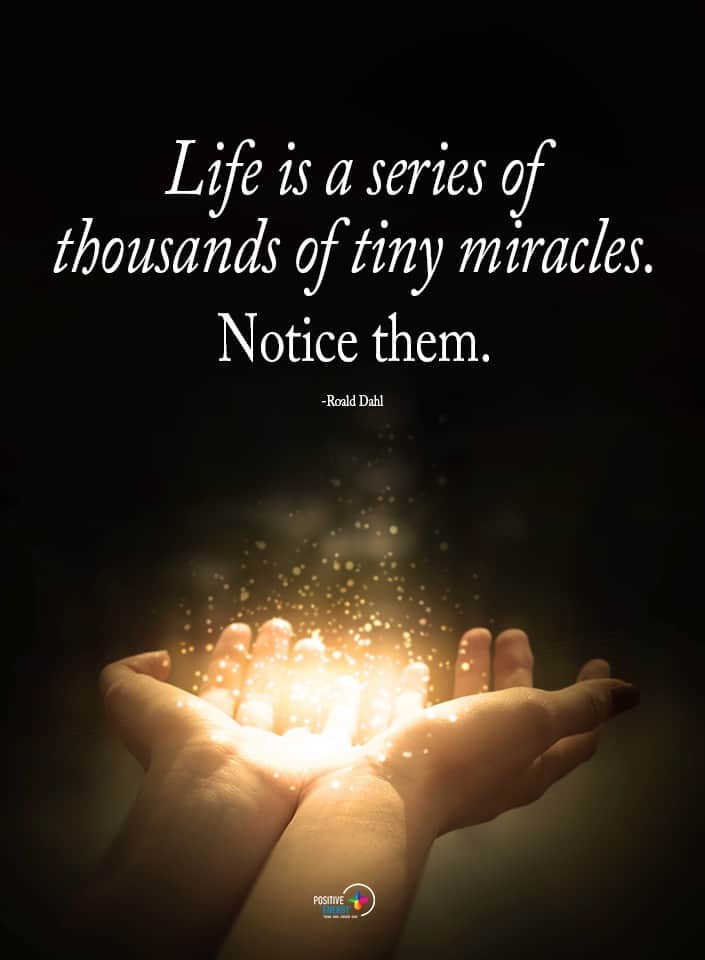










 Community
Community

