Hackers are good at what they do, and they can use their talent for evil. When so much of your life is spent connected to the rest of the world, nothing is off-limits. Knowing the common mistakes can help you take the proper precautions and protect your digital privacy.
With more people than ever working from home, technology is being used in ways it wasn’t before. As technology growth offers many benefits, it can be detrimental if you make privacy mistakes. Whether you use the internet for work or pleasure, you’ll want to maintain digital privacy with world-class cyber security services.
Technology changes the way people go through their daily lives, transforming the world around them. It makes sharing documents and files simpler and allows for quick communication. Smart gadgets and phones make life easier, but they can lead to potential security risks.
With all the benefits, you still must watch out for cybersecurity attacks. Hackers target people who make common privacy mistakes because those people don’t know any better. The more devices you use, the more entry points you offer to cyberspace criminals.
Digital Privacy Mistakes People Make Without Realizing It
Hackers revealed some of the ways they take advantage of vulnerabilities.
1. Not Understanding the Risk of Using the Internet
If you don’t know the potential risks of using technology online, you won’t know what to watch for. People who don’t know any better might freely share personal information without thinking twice about it. However, each time you enter your information online, it makes you susceptible to getting hacked.
You might not understand how easy it is for attackers to steal data or introduce malware to your system. Your best bet is to play it safe and avoid giving out personal information through the internet. It’s also important to know that downloading files or apps can cause security issues.
2. Not Using Strong Passwords Is a Common Digital Privacy Mistake
Weak passwords are a common privacy mistake that leaves many people susceptible to being hacked. Using strong passwords is essential to protecting yourself and your devices.
Some people use personal information in their passwords, and hackers are great at figuring it out. They can browse your social media pages to figure out who and what is important to you. Then, they can guess your passwords and get into your accounts.
Hackers can quickly identify simple sequences and patterns in a password, so you should avoid using them. The more prominent the pattern is, the easier it’ll be for a hacker to get in.
3. Not Protecting Passwords or Storing Them Unreliably
Many people don’t protect their passwords and often write them down in insecure places. When people write their passwords down, they can easily fall into the wrong person’s hands. Writing your information on a sticky note on your desk is one of the least secure things you can do because anyone walking by can obtain the information.
Emailing passwords isn’t always secure, either, so it’s best to avoid it whenever you can. Plus, many people keep their passwords open on their devices, sometimes in plain text.
4. Using Outdated Software is a Digital Privacy Mistake
You might be surprised to discover that outdated software makes it easy for hackers to get through. Without regular system updates, your devices are vulnerable and easy to access.
You might think that ignoring software updates saves time, but it’s also a privacy mistake. The pop-up alerts about updates sometimes appear at inconvenient times, too, and it doesn’t always get accomplished.
Additionally, many people ignore updates because they don’t want to learn something new. It’s easier to keep using the version you already know, but it isn’t safer or more beneficial.
Many of the updates fix bugs and security loopholes. When you miss the updates, hackers can obtain your information. You also must update your apps for the same reason.
5. Storing too Much Data
The more data you have on your devices, the more likely you are to get hacked. Each piece of data opens a new entry point for malicious behavior. Your sensitive information becomes easier to access with each bit of data you store.
6. Avoiding Regular Full System Scans
Even when you’re careful, you can pick up malware while browsing the internet. Running regular full system scans is essential to avoiding common privacy mistakes. Aim to scan your devices at least once each week.
7. Mishandling Sensitive Data
If you handle data, you might not realize how easy it is for a hacker to find. Whether it’s negligence or a lack of knowledge, you must understand the value of personal data. Some common ways people mishandle data include:
- Deleting files with sensitive data
- Removing files without knowing what they are
- Sending emails to the wrong person
- Mistakenly changing information in a document
- Sharing sensitive data in an insecure way
8. Turning Your Firewall Off
If your firewall isn’t on, it’s an easy way for hackers to get into your system. You’ll be more susceptible to malicious data and invasion, along with running the risk that your data gets out there. It doesn’t hurt to double-check your firewall settings once in a while to ensure it didn’t accidentally get turned off.
9. You Let Other People Use Your Account
When you let your friends and family use your computer, it’s not a big deal as long as they don’t use your account. You can create a guest profile on your devices for other people to use. If you let them use your account, they could mistakenly compromise your personal information.
10. Holding Sensitive Data on Your Hard Drive Without Encrypting It
If you have private data on your hard drive, you must encrypt it to keep it safe. Then, if you lose your laptop or device, no one else can open the information. You can encrypt the data so that a password is required to access it.
11. Using Unprotected Public Wi-Fi Threatens Digital Privacy
When you use public Wi-Fi at a hotel or restaurant, you increase your risk of being attacked by hackers. These public servers are the perfect place for hackers to install malware or do other malicious things. However, if you use a VPN to encrypt your connection, you’ll be safe.
12. Accidentally Disabling User Account Control (UAC)
You open yourself to more considerable risk if you accidentally change your settings and disable UAC. UAC limits programs from changing your entire electronic system. If malware makes its way onto your device, UAC will stop it from spreading across the system.
13. Accepting Requests to Share Your Location
When you download apps to your devices, you might receive a prompt to share your GPS location. Each time you share it, you expose yourself to illegal tracking online. Hackers use the information to track your movements and benefit from knowing where you are.
14. Clicking Links or Opening Attachments in Emails
Additionally, many people don’t know they shouldn’t follow links in emails or click on attachments. Clicking on these things when you know for sure who they’re from and you’re expecting something is okay, but otherwise, avoid it. These emails sometimes look legitimate, and if you don’t know there’s a risk involved, you might fall victim.
How to Protect Your Digital Privacy
While all of these digital privacy mistakes are scary, you can protect yourself. When you know how to secure your information and devices, you can feel comfortable using the internet. Here are some tips to protect your digital privacy:
1. Use Strong Passwords to Increase Digital Privacy
Weak passwords are one of the easiest ways hackers get into personal information, so don’t make it easy on them. Instead, use something that will be hard to figure out.
A strong password should have ten characters, switching between letters and numbers. Avoid using your birthday, identification number, or other significant number associated with your life. It’s also beneficial to vary between upper and lowercase letters.
2. Type URLs Into Your Browser Instead of Clicking Links
If you use payment services online, you might receive emails that look like the company. These emails will closely resemble the real ones you get from the service, so it’s best to avoid clicking the links. Instead, type the website’s URL into your browser and access your account that way.
3. Stop Using Unsecured Apps
Avoid using apps that require you to use your location. Hackers sometimes use apps to gain information, so you don’t want to accept the prompt on every app. Delete the apps you already have and avoid downloading others.
4. Don’t Save Financial Information.
If you shop online, don’t save your information to the website. You never know if your information is secure on these websites, so opt out of the option to save it. Instead, enter it every time you shop online.
5. Use a VPN to Increase Digital Privacy on Public Networks
A VPN is a Virtual Private Network, and it promotes digital privacy when using a public network. They mask your IP address, making your information and browsing activities untraceable.
Final Thoughts on Hackers Revealing the Common Digital Privacy Mistakes People Make Without Realizing It
Common mistakes compromise your digital privacy to hackers, but you can learn to protect yourself. Exposing your private information to the wrong people can wreak havoc on your life. Malware on your devices can destroy the system and cause you to lose data.
No matter what your digital privacy mistakes cause, you’ll want to protect yourself. Please don’t make it easy for hackers to get into your system or obtain your private documents or data. Do what you can to protect yourself and prevent hackers from getting through.



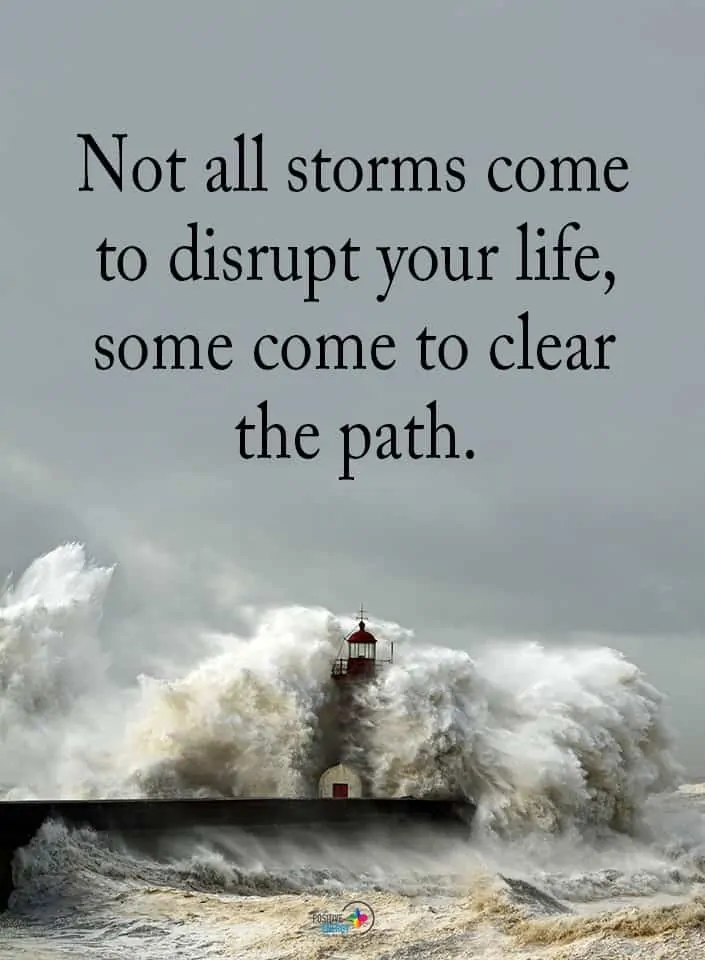


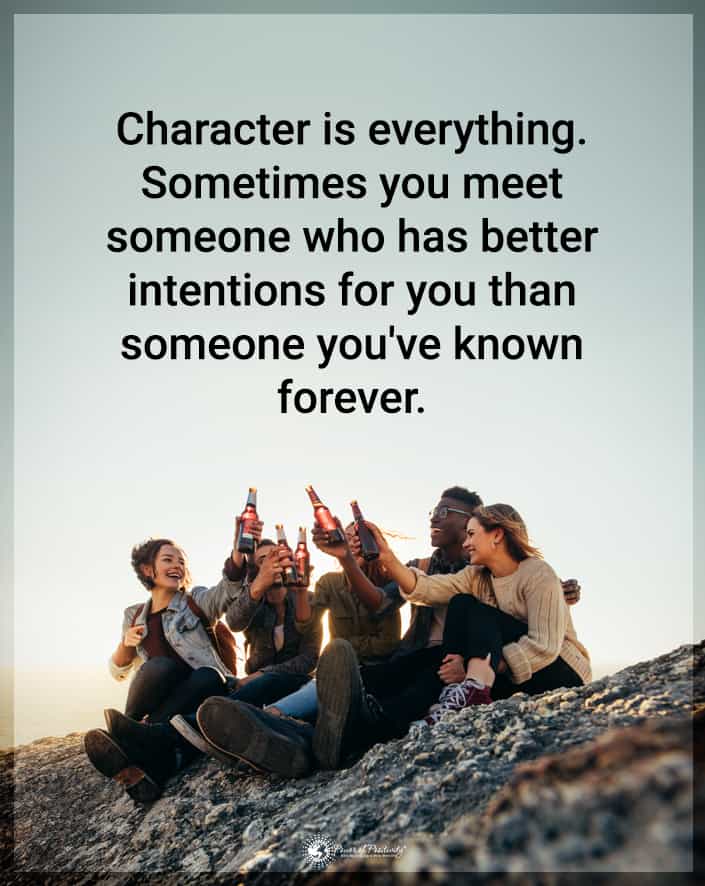










 Community
Community

